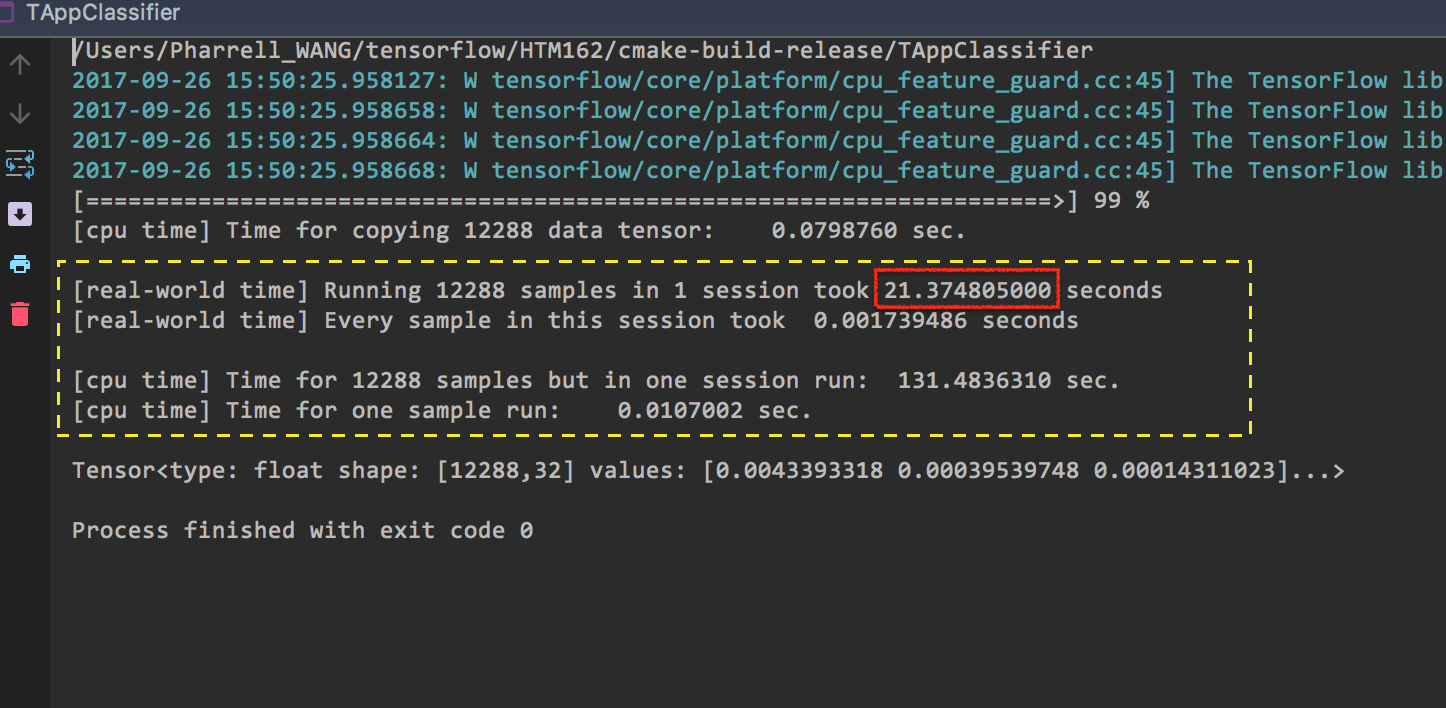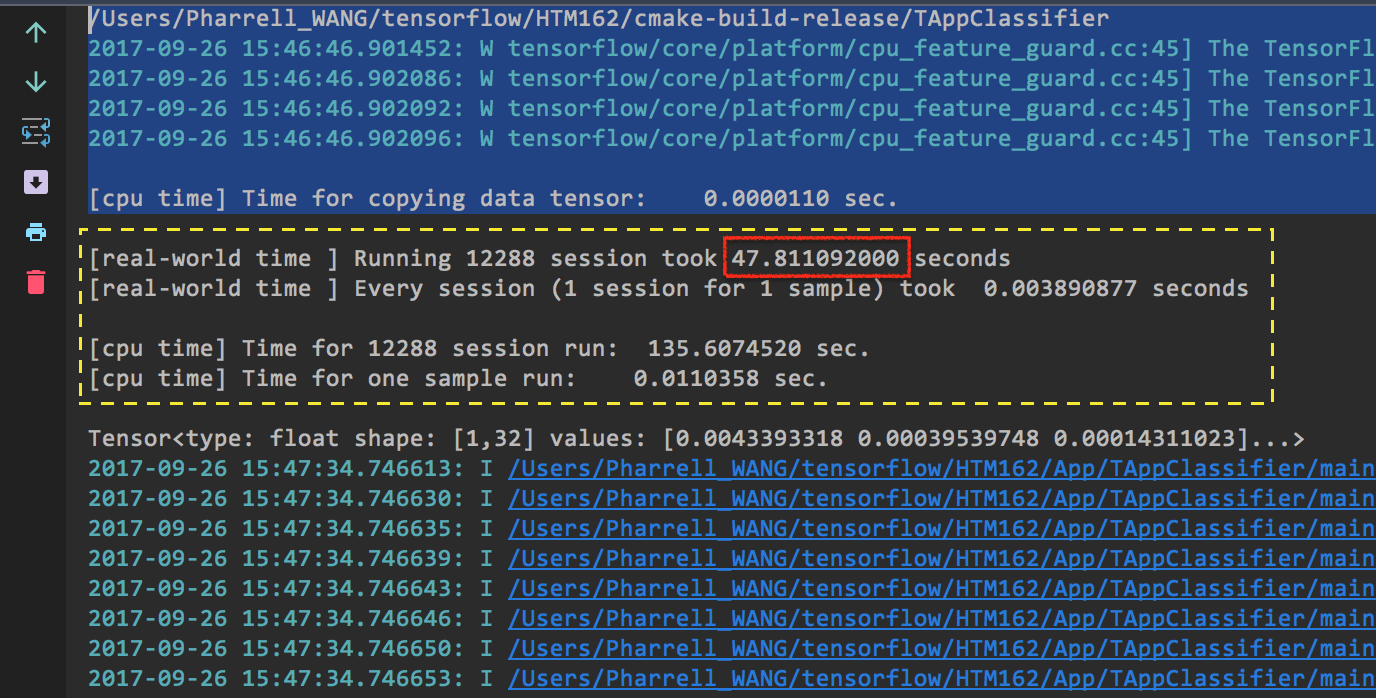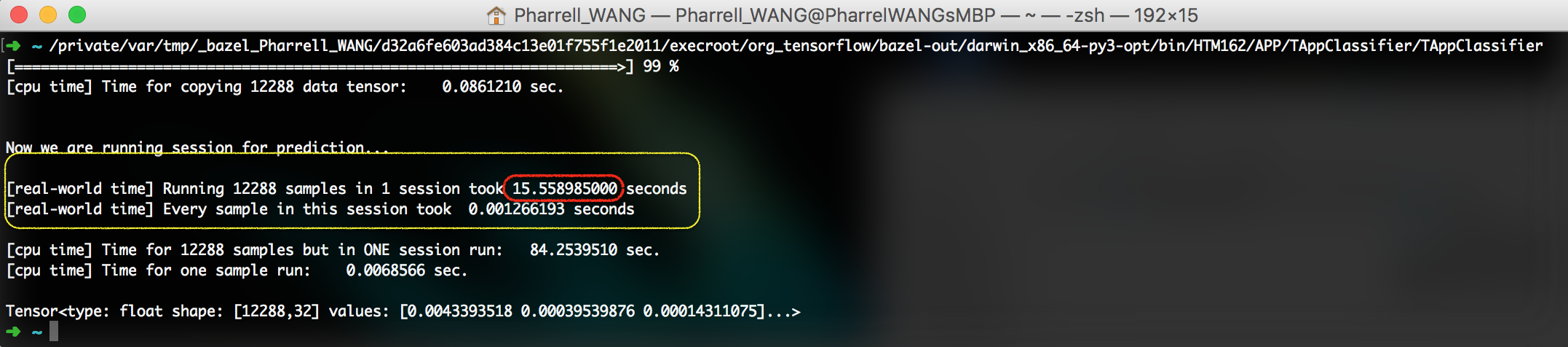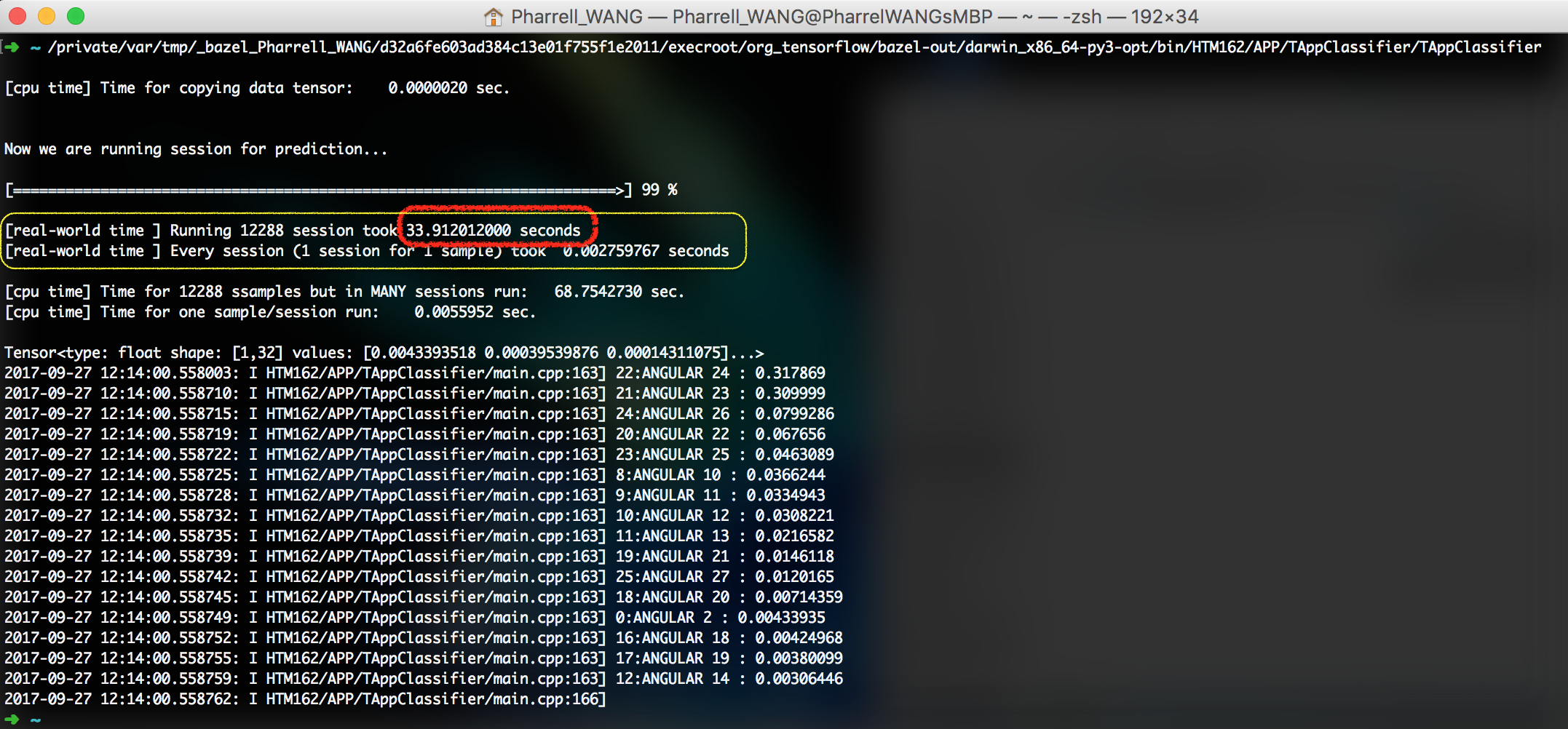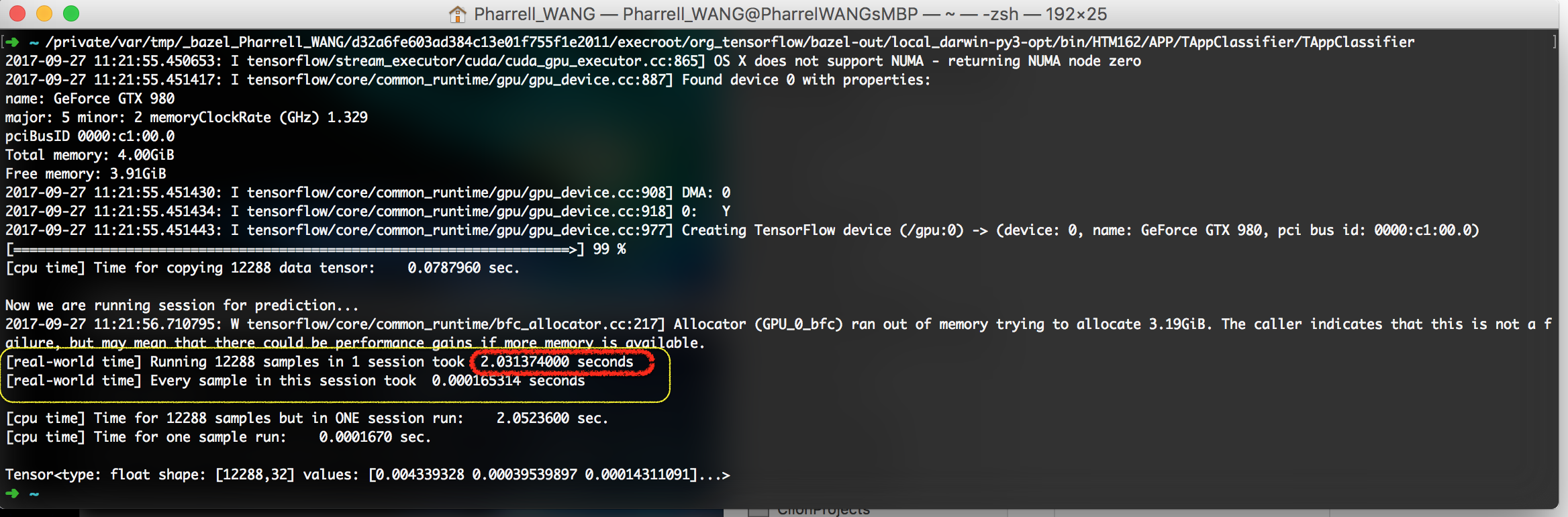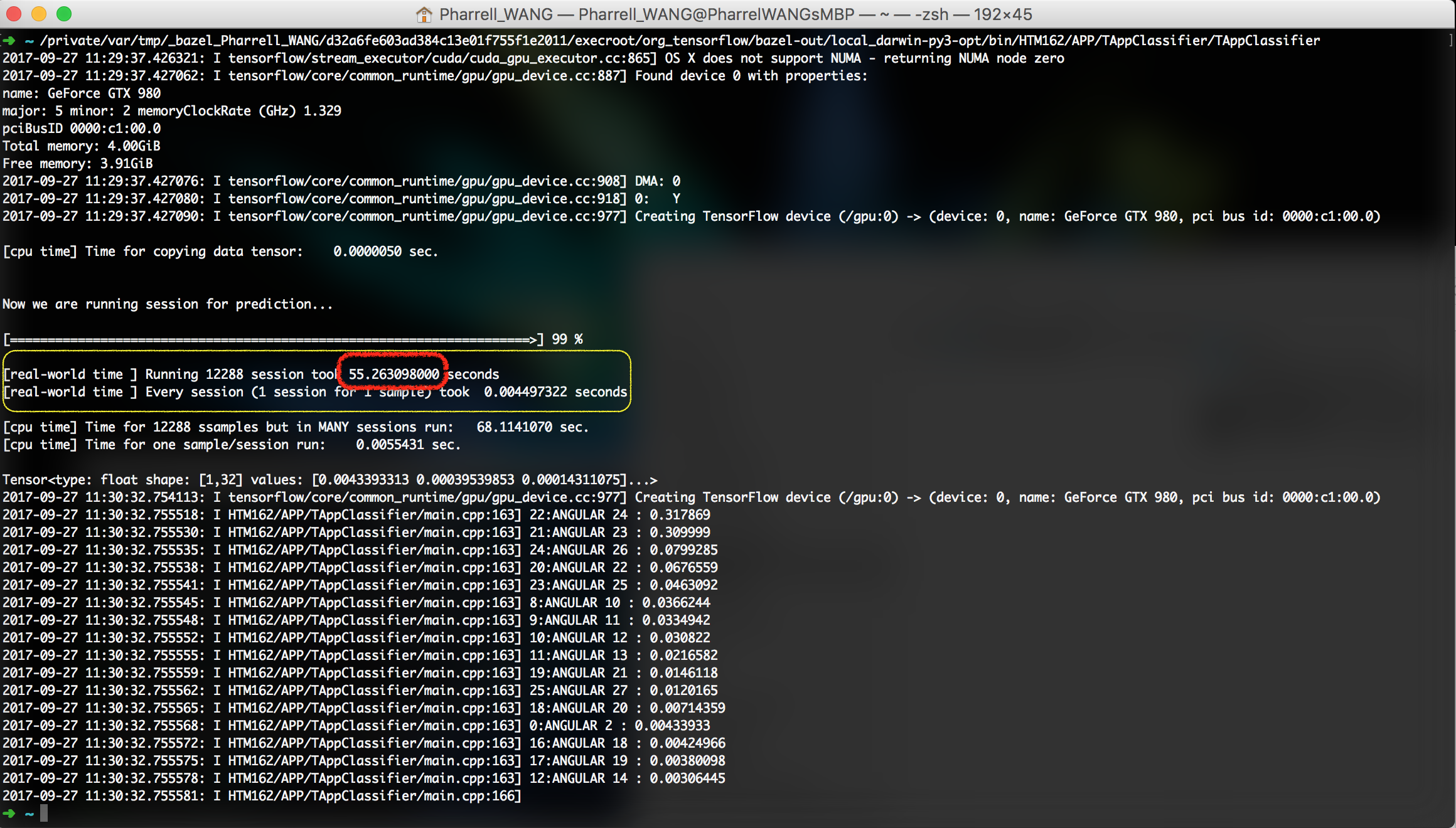Time Cost of TF in C++¶
Motivation¶
When using Tensorflow(TF) C++ APIs, if you want to run the prediction,
you have to call session->Run(). (When you call the session->Run(),
TF will initialize a session and run the prediction in that session for you.)
We want to know the time cost of session->Run(), since initializing
1 session for 1 block is easier to implement in HTM (It has already
been implemented). But that can be expensive when we talk about time
cost. See experiments for details.
Experiments¶
The experiments in this section are performed by loading ResNet graph of size [16, 16, 32, 64], units 5.
Here we present the experiments for evaluating the time cost
of session->Run().
Now we want to run predictions for blocks of size 8x8 from a frame in one video sequence.
Total 12288 predictions. (1024/8*768/8=12288)
Session Run¶
Now we only use normal CPU computing, which means our binary is not compiled with the AVX and SSE4.2 offered by Intel CPU. (AVX and SSE4.2 are CPU infrastructures for faster matrix computations)
Two choices:
- Running all samples from one video frame in one session (Figure 1. Running all samples in one session)
- Running one sample in one session (Figure 2. Running one sample in one session)
Look at the time cost.
# Scenario Time Cost the difficulty of implementation 1 Init 1 session for 12288 block 21.37 s not intuitive 2 Init 12288 sessions for 12288 blocks 47.81 s intuitive
Session Run with AVX, AVX2, SSE4.2¶
Now we are only using the benefits offered by CPU.
Two choices:
- Running all samples from one video frame in one session (Figure 3. Running all samples in one session)
- Running one sample in one session (Figure 4. Running one sample in one session)
Look at the time cost.
# Scenario Time Cost the difficulty of implementation 1 Init 1 session for 12288 block 15.56 s not intuitive 2 Init 12288 sessions for 12288 blocks 33.91 s intuitive
Session Run with AVX, AVX2, SSE4.2 and GPU Support¶
Now we are using both the benefits offered by CPU and GPU.
Two choices:
- Running all samples from one video frame in one session (Figure 5. Running all samples in one session)
- Running one sample in one session (Figure 6. Running one sample in one session)
Look at the time cost.
# Scenario Time Cost the difficulty of implementation 1 Init 1 session for 12288 block 2.03 s not intuitive 2 Init 12288 sessions for 12288 blocks 55.26 s intuitive
Conclusions¶
Now I put the three tables above together for comparison:
Plain CPU Config¶
# Scenario Time Cost the difficulty of implementation 1 Init 1 session for 12288 block 21.37 s not intuitive 2 Init 12288 sessions for 12288 blocks 47.81 s intuitive
Employing AVX, SSE4.2¶
# Scenario Time Cost the difficulty of implementation 1 Init 1 session for 12288 block 15.56 s not intuitive 2 Init 12288 sessions for 12288 blocks 33.91 s intuitive
Employing AVX, SSE4.2 and GPU(Parallel computing)¶
# Scenario Time Cost the difficulty of implementation 1 Init 1 session for 12288 block 2.03 s not intuitive 2 Init 12288 sessions for 12288 blocks 55.26 s intuitive
Apparently, the fastest way is running a large batch of predictions in a single session using GPU.
Further more, consider this situation:
300 frames to process.
12288 8x8 blocks for 1 frame. Time cost 2.03 s for such a frame.
Then, do a calculation:
>>> 300 * 2.03 / 60 10.149999999999999 minutes
That is to say, 10 minutes for a video sequence of 300 frames only for processing size 8x8 blocks
We also want to do predictions for size 16x16 and 32x32. Hence the time cost are roughly 30 ~ 60 minutes.